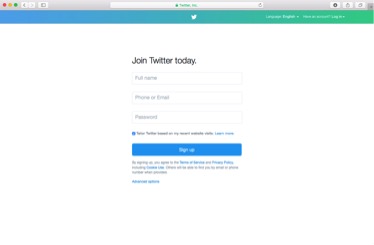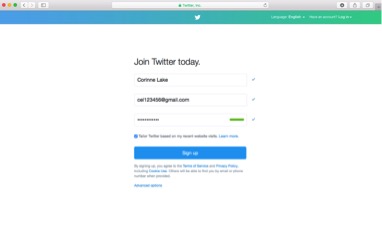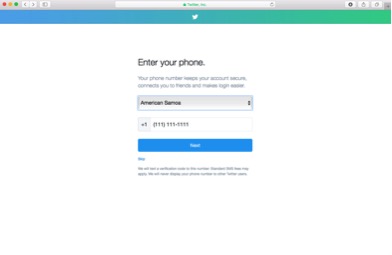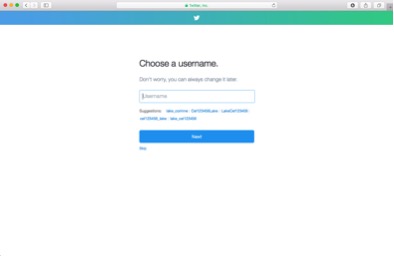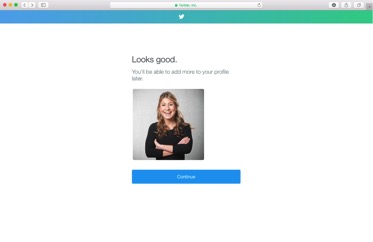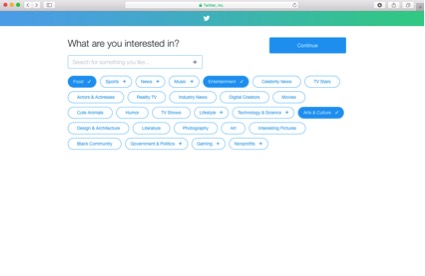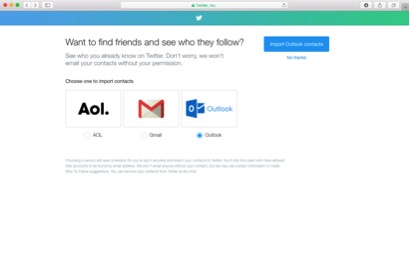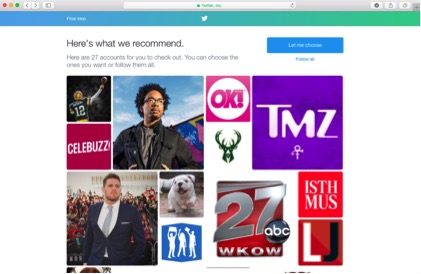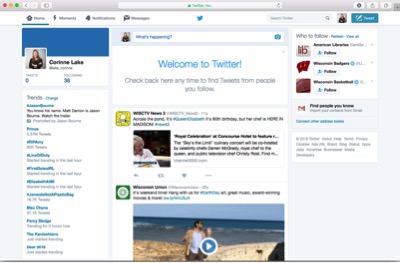How to start using Twitter in 9 steps

How to sign up for Twitter:
Good news, getting started with Twitter could not be easier!
Why Use Twitter??
Twitter is a social media network used to update users on a live basis. It is a great way to stay connected with current events, news sports, friends, and much more. Each post is 140 characters long and, as a result, users must keep their message succinct and to the point.
Corinne Lake is currently a senior at the University of Wisconsin-Madison. She is earning her BBA Degree in Marketing and a Certificate in Digital Studies. You can connect with her on LinkedIn.